A Step By Step Guide To Download eAadhaar Card Online : Aadhaar is a 12 digit individual identification number issued by the Unique Identification Authority of India. The number serves as proof of identity and proof of address for residents of India. Aadhaar letter received via India Post and e-Aadhaar downloaded from UIDAI website are equally valid. Below is the simple process to follow to get the e-Aadhaar to your phone in just two minutes:
Steps to download Aadhaar card online
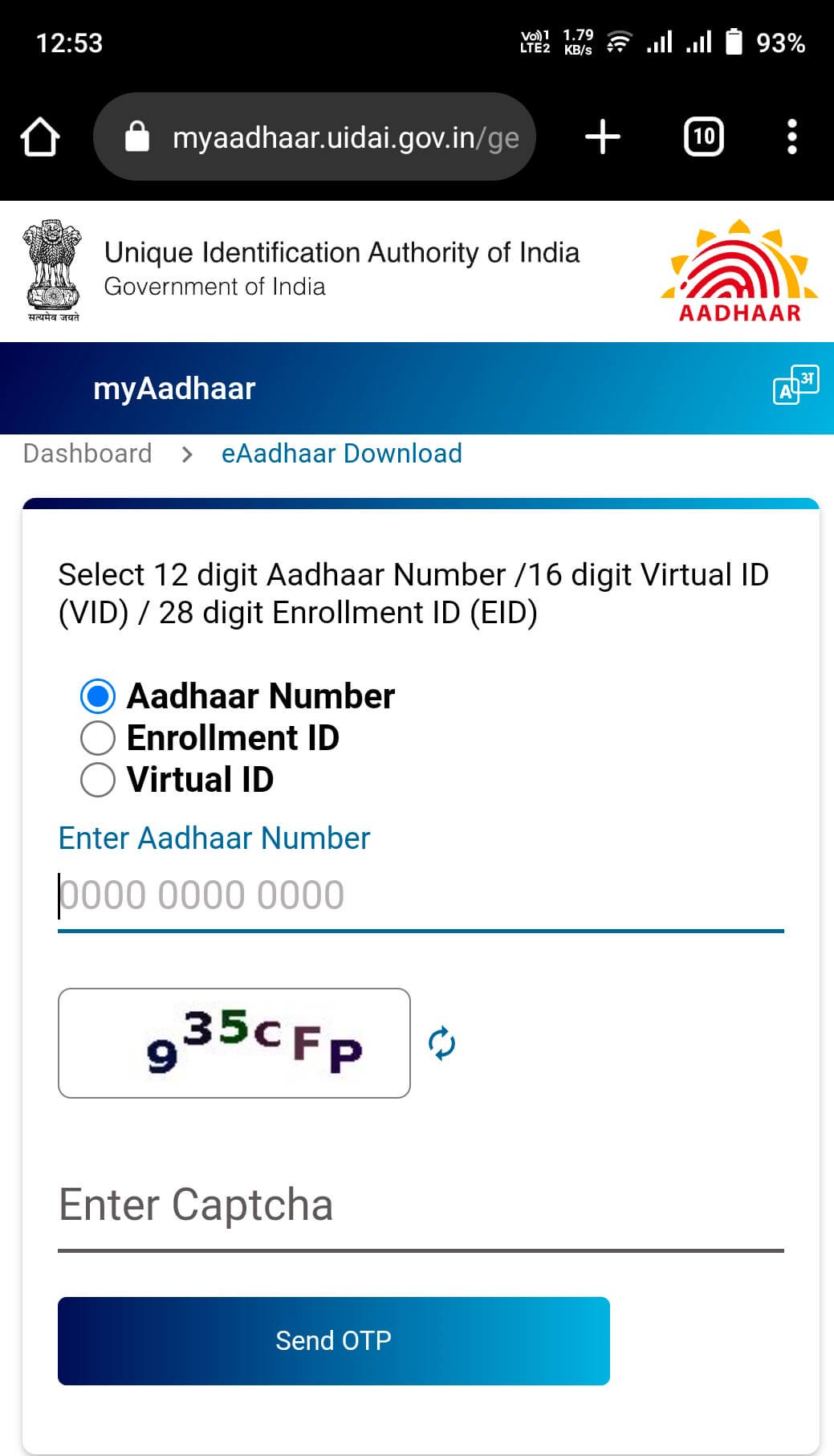
Step 1 : Click here
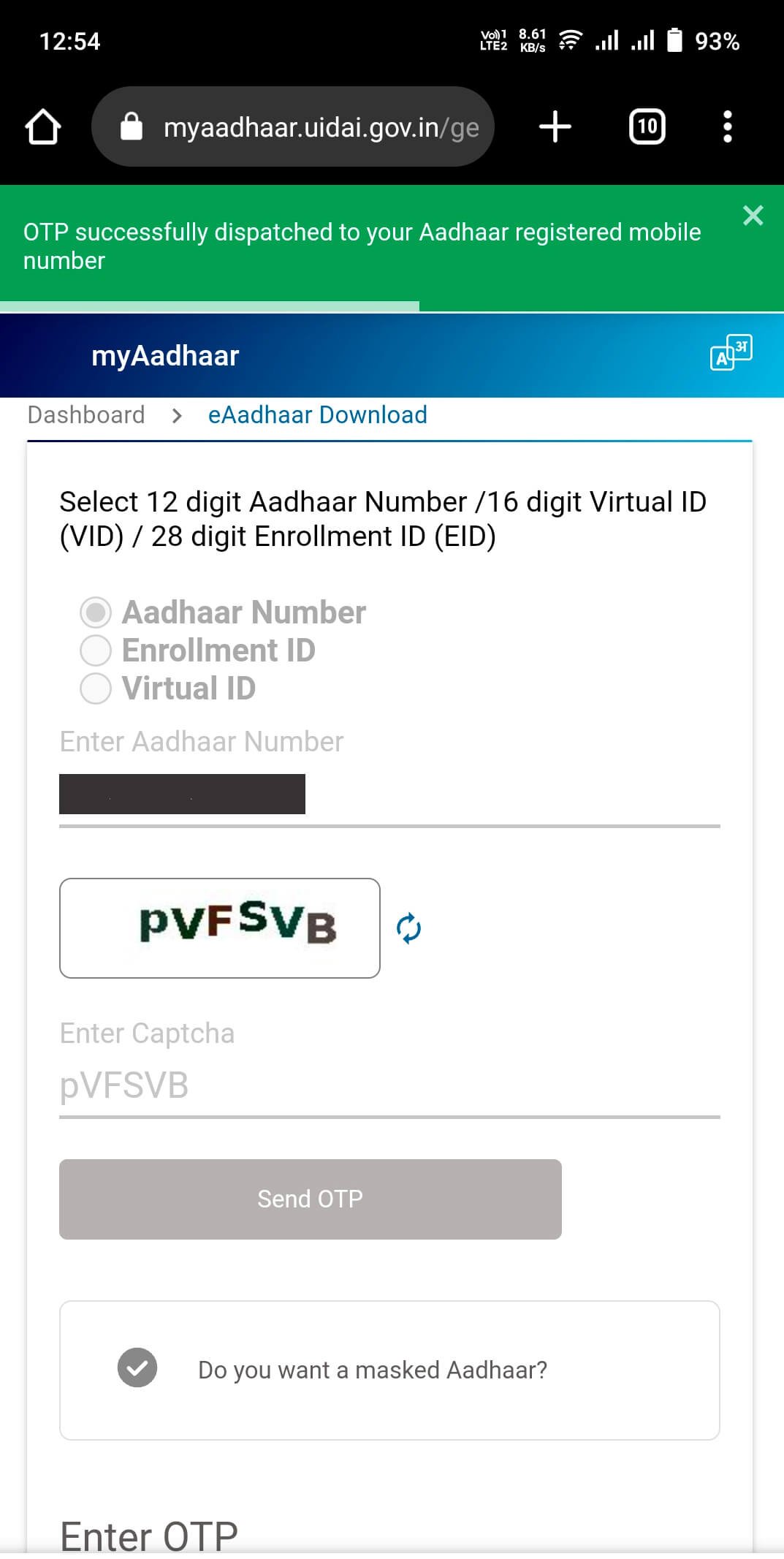
Step 2 : On the eAadhaar Download page, enter your 12-digit Aadhaar number then enter Captcha, click Sent OTP.
Note : You’ll be asked to select a check box “Do you want a masked Aadhaar?”. If you select this check box, then only the last 4 digit of your Aadhaar number will be displayed on the soft copy. If it’s not checked, then soft copy of Aadhaar card as the original one will be downloaded in PDF format.

Step 3 : Then, enter the 6-digit OTP received on the mobile number linked with Aadhaar click “Verify and Download”.
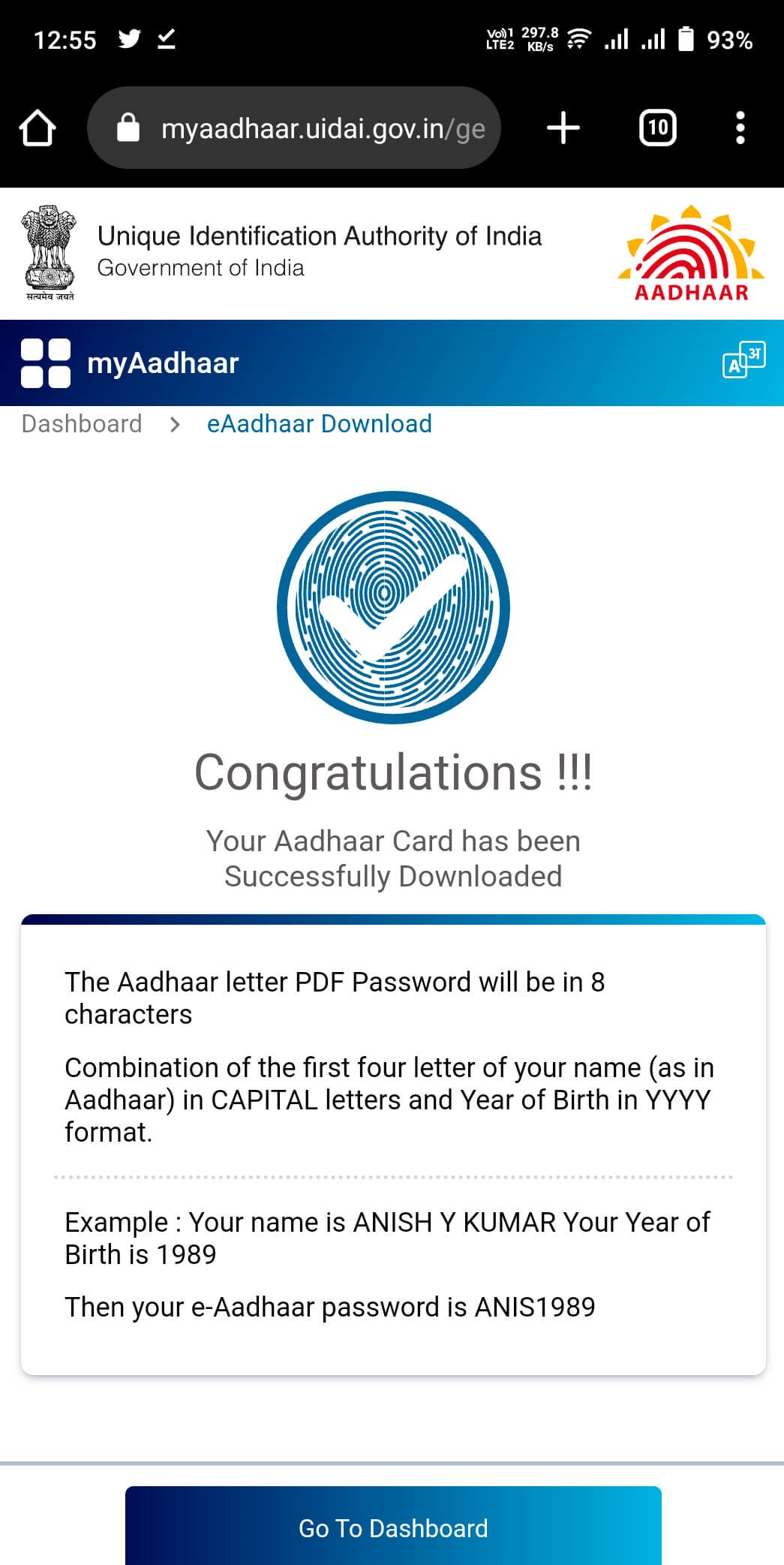
Step 4 : Your Aadhaar Card has been Successfully Downloaded.
Note : The Aadhaar letter PDF Password will be in 8 characters Combination of the first four letter of your name (as in Aadhaar) in CAPITAL letters and Year of Birth in YYYY format.
Frequently Asked Questions
-
What is e-Aadhaar?
e-Aadhaar is a password protected electronic copy of Aadhaar, which is digitally signed by the competent Authority of UIDAI.
-
Is e-Aadhaar equally valid like physical copy of Aadhaar?
As per Aadhaar Act, e-Aadhaar is equally valid like Physical Copy of Aadhaar for all purposes. For UIDAI circular on validity of e Aadhaar, please visit E-Aadhaar
-
What is Masked Aadhaar?
Mask Aadhaar option allows you to mask your Aadhaar number in your downloaded Aadhaar.

