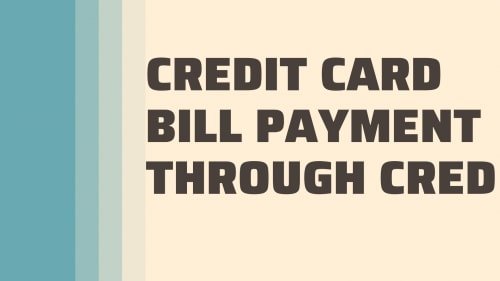CRED is an Indian fintech company, based in Bangalore, founded in 2018 by Kunal Shah. CRED app’s main feature is reward-based credit card payments. CRED is a free credit card bill payment mobile application. Available for download on iOS and Android platforms, it simplifies the bill payment process and rewards users for paying their card bills on time.
Table of Contents
- What is CRED App?
- How to download CRED?
- How to contact CRED app customer care through chat?
- How to contact CRED customer care through email?
- How to contact CRED customer care through social media?
- Is CRED app approved by RBI?
What is CRED App?
CRED is a members-only club that rewards individuals for their timely credit card bill payments by providing them with exclusive offers and access to premium experiences. It is a platform that allows credit card users to manage multiple cards along with an analysis of their credit score. Members with a high Experian or CRIF score are eligible for exclusive rewards upon payment of their credit card bills through the app. Among many of the features in the app are CRED’s credit card spend tracking and management feature which provided the user with analysis of spend tracking and efficiency of usage of the card.
CRED is also equipped with the CRED protect feature which is an AI backed system that keeps track of every single nuance of a credit card payment journey – right from due date reminders, spend patterns and other card usage statistics. Additionally, when a member makes a credit card payment through the app, they are eligible to a variety of rewards of various forms such as access to events, experiences, gift cards and upgrades from brands like Diesel, Cure.Fit, Myntra, Olive Bar & Kitchen among many more. How to apply for a CRED membership? Since CRED is only for a select few, you can apply for a membership by signing up with your full name and a valid Indian mobile number on the app. Once your credit score is checked from credit bureaus like CIBIL, Experian and CRIF, and your score falls above the accepted eligibility score, you will be accepted as a member of CRED. Once you become a member, you will be able to access the curated set of exclusive rewards and privileges that are offered by CRED.
How to download CRED?
Sign up on CRED using this link and claim a cashback and other rewards when you make a payment of minimum Rs. 1000.
How to contact CRED app customer care through chat?
You can follow the steps provided below to contact CRED app customer care through chat support and get faster resolutions of your queries:
- open the CRED app and click on ‘get support’
- it will redirect to a page where you have options to check recent conversations with our support team, FAQs, and raise an issue
- if you have already reported an issue to our support team, you can check updates through the ‘recent conversations’ link
- you can check the FAQs section to get answers to some common queries
- in case you still need more help, click on ‘need more help?’ to raise an issue and get support from our customer care team
- click on the query topic from the options provided on the screen or press on ‘other issues’ to get help on a specific issue
- our chat support team will help you to get your query resolved
How to contact CRED customer care through email?
you can contact the CRED customer care team through email at the following email IDs:
- to share grievances: grievanceofficer@cred.club
- to give product feedback: feedback@cred.club
How to contact CRED customer care through social media?
You can also contact the CRED customer care team through social media platforms – Facebook, Instagram, Twitter, and Linkedin for any type of queries or support:
- Facebook: DM your queries at @support.cred or visit our page – @CRED.club.official – to like, comment, share, and post.
- Instagram: DM your questions at cred_club or scroll the page for the latest updates and offers.
- Twitter: to get any kind of support, DM @CRED_support or visit our page – @CRED_club – to get the latest updates and tweets.
- LinkedIn: you can also visit CRED’s LinkedIn page to get all the latest updates from the organization.
Is CRED app approved by RBI?
CRED App operates in compliance with NPCI (National Payments Corporation of India) guidelines. NPCI is a payment system operator authorized by the Reserve Bank of India (RBI). NPCI owns and runs UPI payment system. The service that CRED offers does not need RBI approval. CRED verifies the credit score of credit card users from a credit rating agency which is also authorized by the RBI.